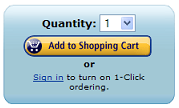
Buy Box On-Demand Report.
Regular reporting on a scheduled basis is beneficial, however when the need arises for an up to the minute view of your items and placement before your next scheduled full report, CompetitorEye's Buy Box on-demand reporting steps up to the plate.
Buy Box on-demand reporting delivers a fast, simplified report in real-time showing the Buy Box owner of your active catalog. Buy Box on-demand reporting does not encompass the details of a complete scheduled report and is meant solely as a quick, real-time view of your products and who "owns" the Buy Box at this moment.
Upon completion, an email report will be sent to you.
Unlike CompetitorEye’s regular monitoring reports, On-Demand reports are run through Amazon’s API and do not include “shipping” Update: Amazon has modified the API and removed the merchant who owns the buy box. Unfortunately all this report can now do is provide a
live listing of your items with current buy box owner's price and sales rank,
but cannot tell you who the buy box owner is. (Even if it is you)
If you are looking for your actual buy box stats or that of another seller with your items, please see filtering options in Report Management. Simply select a report (top being most recent) then you may select "Buy Box Wins" on "Limit my placement to" and click "Display Report". You can also view the Asins a specific seller has a specified position on when selecting "When Competitor:" and a position option. (Read more)
For your convenience you may use this link to shortcut to your most recent report and display the items you presently own the buy box on
Or you can select from the following top competitors to shortcut to your most recent report and display the items that competitor owns the buy box on. (you may have to simply click "Display" to re-fresh to only that competitor & position)
|
Unfortunately, as of 9/1/2012 Amazon has "discontinued" specific seller lookup reporting. This does not affect CompetitorEye's monitoring or repricing or internal competitor research, however the following on-demand reporting is discontinued until further notice.
Competitor On-Demand Inventory Report.
Need to know a competitors inventory for your items? Simply type the merchants name, as you type choices will appear, you may finish typing or choose from the list. Then click "Run live inventory report now". CompetitorEye will return the live current data for the merchant on your products.
Please note, inventory <= 0 may represent the merchant utilizing Amazon's FBA for the specific item.
Upon completion, an email report will be sent to you. (Leave page open and running)
|
Competitor On-Demand Buy Box Report.
Need to know a competitors current Buy Box status of their items? Simply type the merchants name, as you type choices will appear, you may finish typing or choose from the list. Then click "Run live competitor Buy Box report now". CompetitorEye will return the live current data for the merchant.
Please note, inventory <= 0 may represent the merchant utilizing Amazon's FBA for the specific item.
Upon completion, an email report will be sent to you. (Leave page open and running)
|
Competitor Full Catalog Report.
Sometimes you simply need to know what your competitor is selling, many times we can provide this information.
Upon completion, an email report will be sent to you. (Leave page open and running)
|