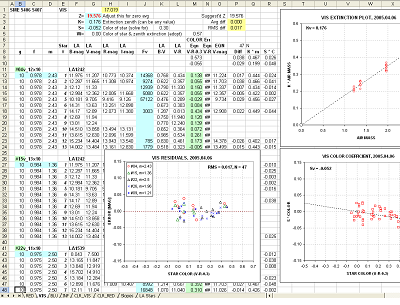 Item Management
CompetitorEye offers various methods of importing your products into our system for monitoring.
Any number of products can be monitored depending on your plan and options. CompetitorEye does not force or limit you to only those items you are selling on Amazon, you may monitor any product at any time.
Below you will find your current products imported in our system. You may activate, deactivate, remove all, edit your optimized pricing options (if available) or choose from the import options to bring in your latest product data.
|
|